Certificate Export
Step 1: Open ActivClient from the system tray.
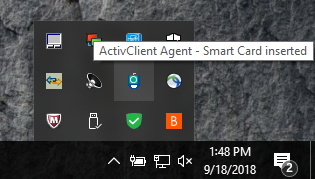
Step 2: Open My Certificates
Note: You may need to change your card reader from the "Reader List" if you have more than one smart card reader attached to your computer.
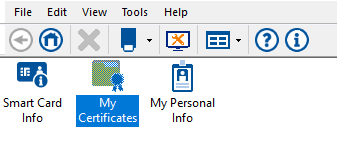
Step 3: Right Click the certificate or certificates that you need to export and click export.
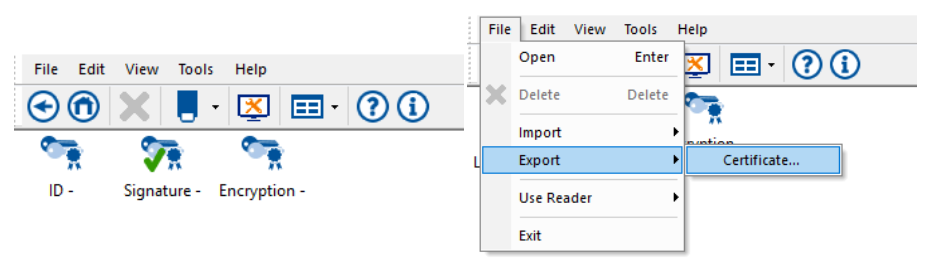
Step 4: If you are exporting the certificates in order to assist the ICAM team in troubleshooting. You can send the exported certificates to icam.id.team@noaa.gov

