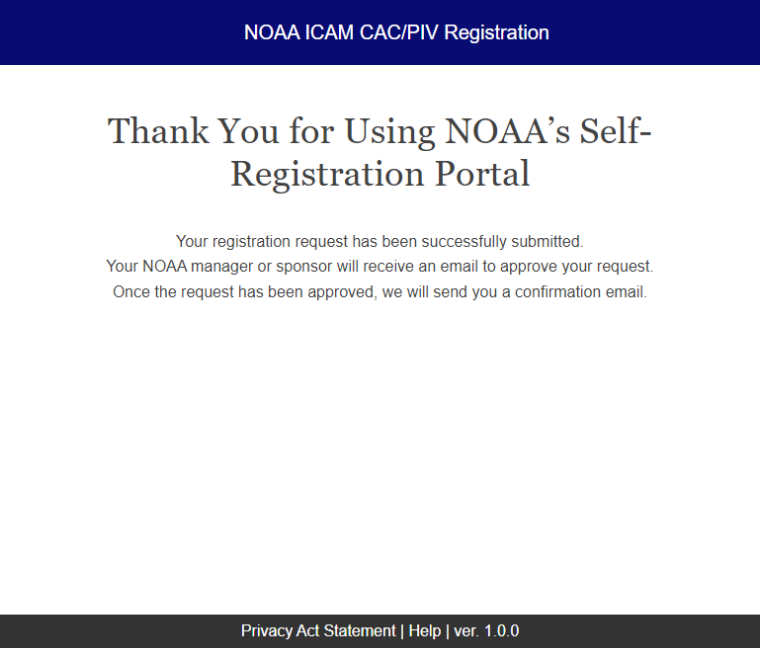PIV/CAC Self Registration
ICAM Self-Registration application provides two functions:
NOAA Users
NOAA users can go to https://accounts.noaa.gov and click on the "Register CAC/PIV" button. The process is simple, after providing their CAC/PIV certificate and NOAA email address. They are emailed a code if successful a workflow is started for their Manager to approve this request. Once approved by their Manager the certificate is added to their ICAM account and can be used.
Step 1: NOAA users can go to https://accounts.noaa.gov and click on the "Register CAC/PIV" button.
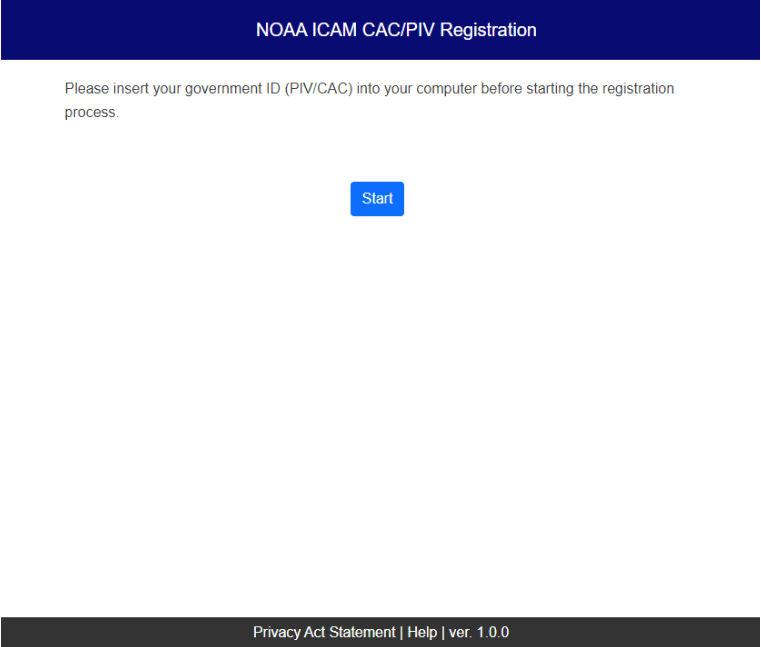
Step 2: User accepts the User Agreement.
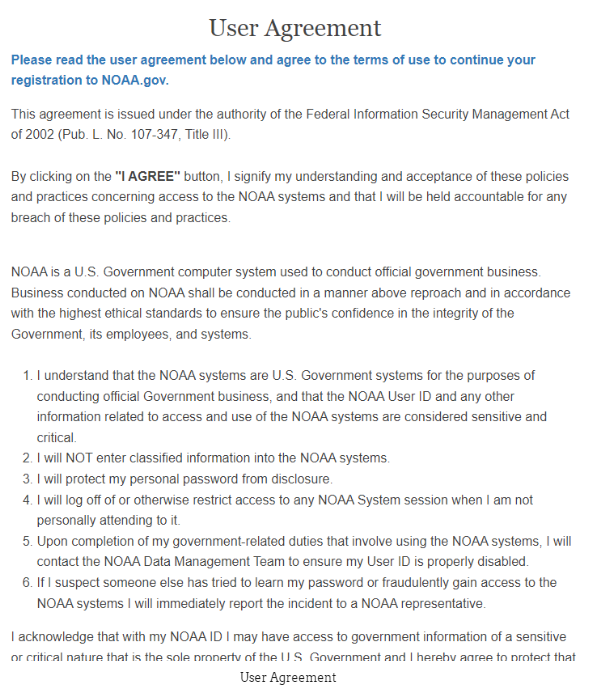
Step 3: User selects their CAC certificate from the dropdown menu and enters their PIN.
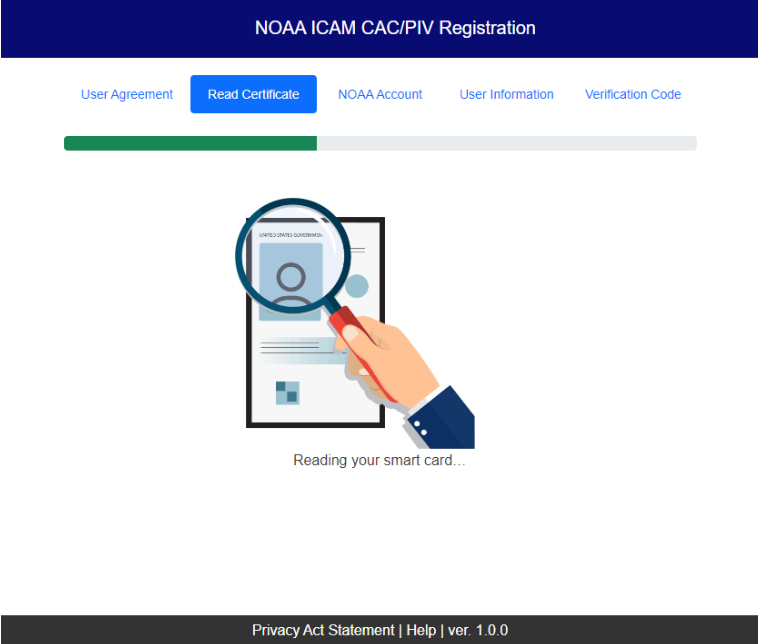
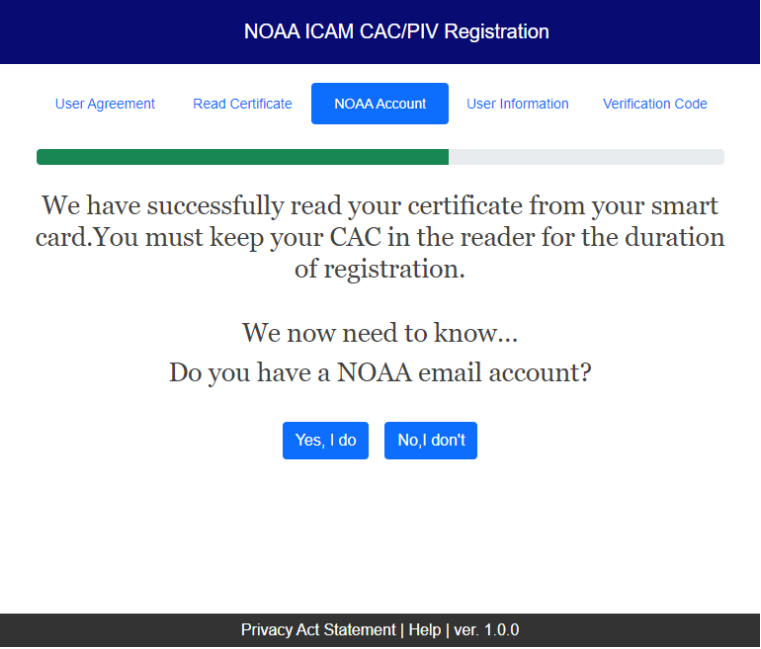
Step 4: User enters their NOAA email address, and a validation code is sent to them.
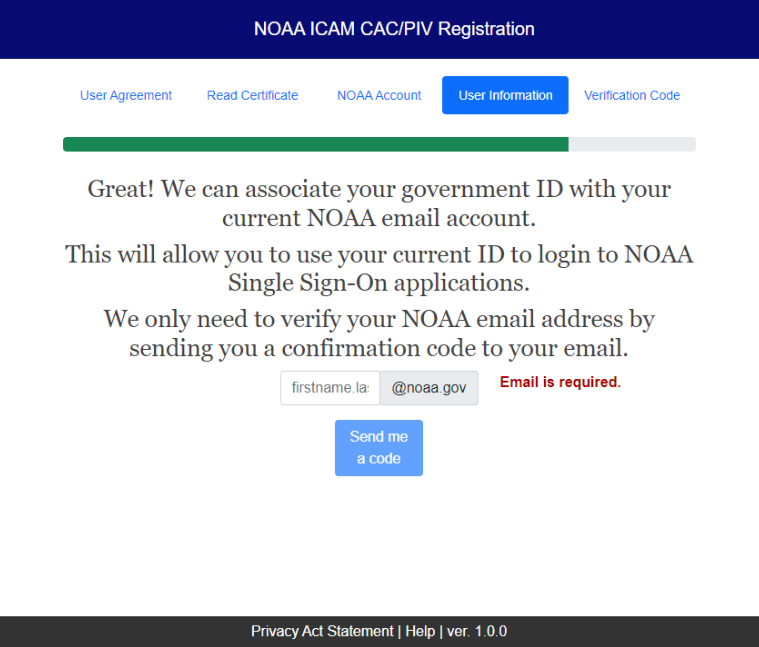
Step 5: User enters in the validation code sent to their NOAA inbox.
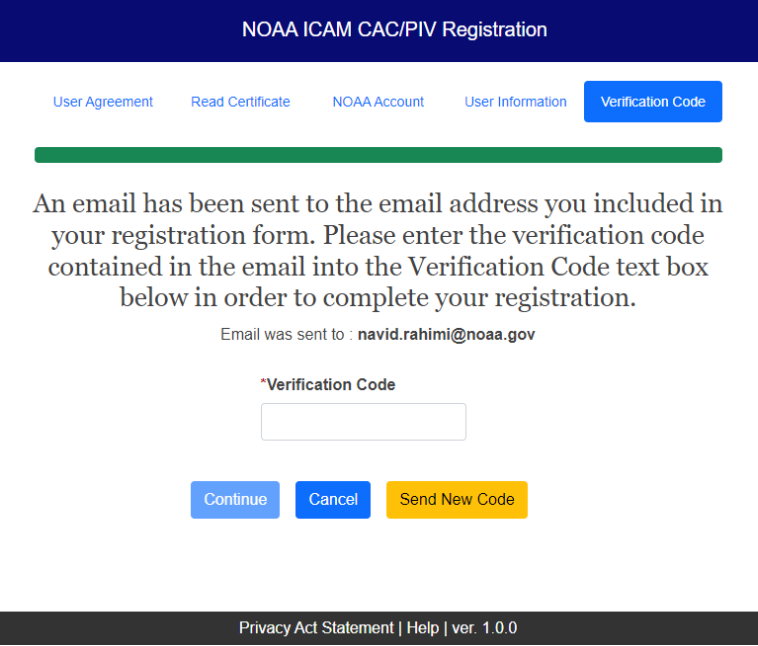
Step 6: The NOAA manager of the user is sent a notification email and a workflow is created for them. They must accept the request on accounts.noaa.gov before the certificate is associated with the user's account.
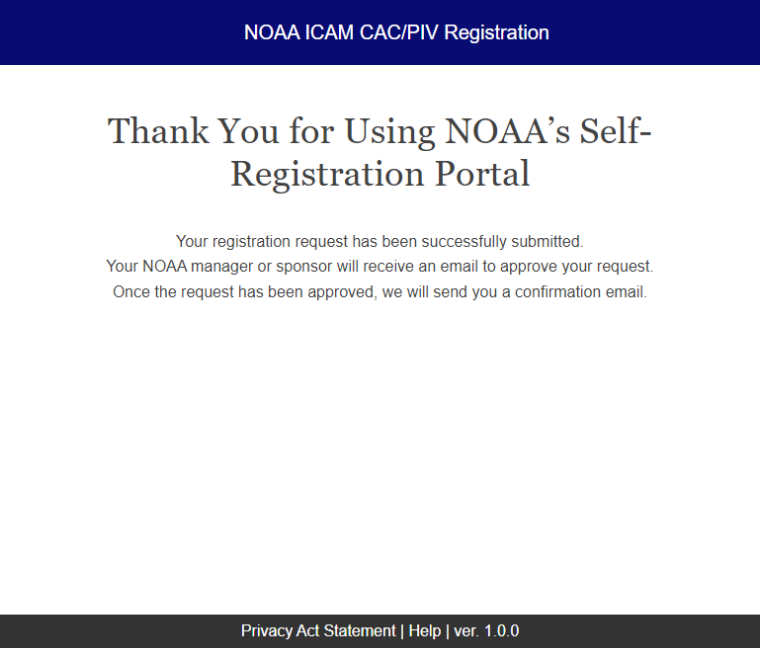
External Government Users
External Government Users can go to https://accounts.noaa.gov and click on the "Register CAC/PIV" button. They must provide: 1) basic information about themselves, 2) an email address with ".gov" or ".mil" and 3) a NOAA Sponsor email (Federal Person only). A code is emailed to their address and if successful a workflow is started for their Sponsor to approve this request. Once approved, an external account is created for and can be used.
Step 1: External (Non-NOAA) Government Users can go to https://accounts.noaa.gov and click on the "Register CAC/PIV" button.
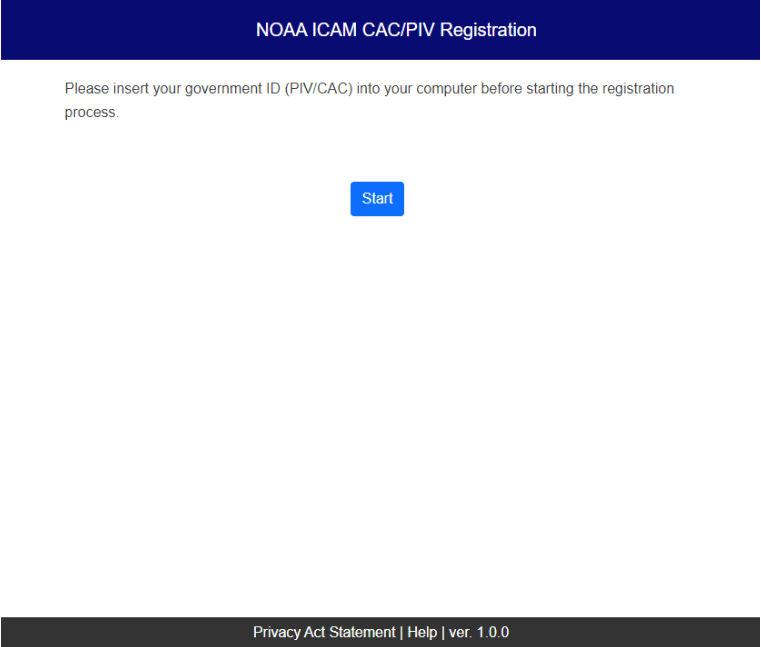
Step 2: External User accepts the User Agreement.
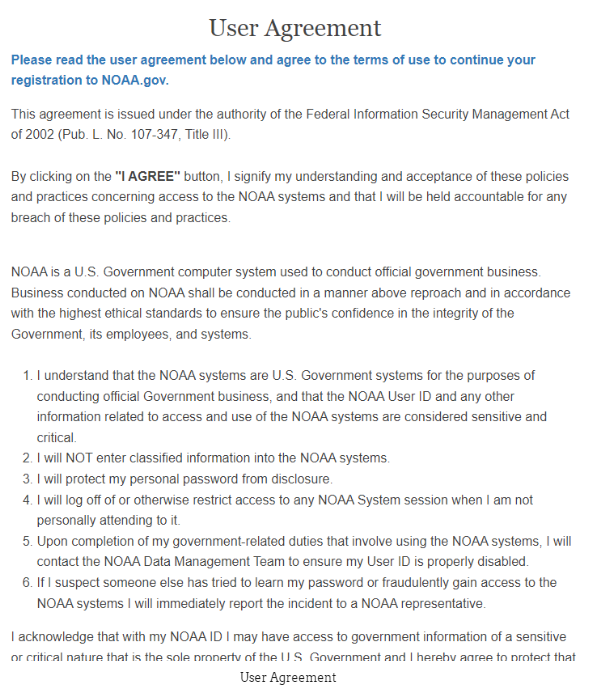
Step 3: External User selects their CAC certificate from the dropdown menu and enters their PIN.
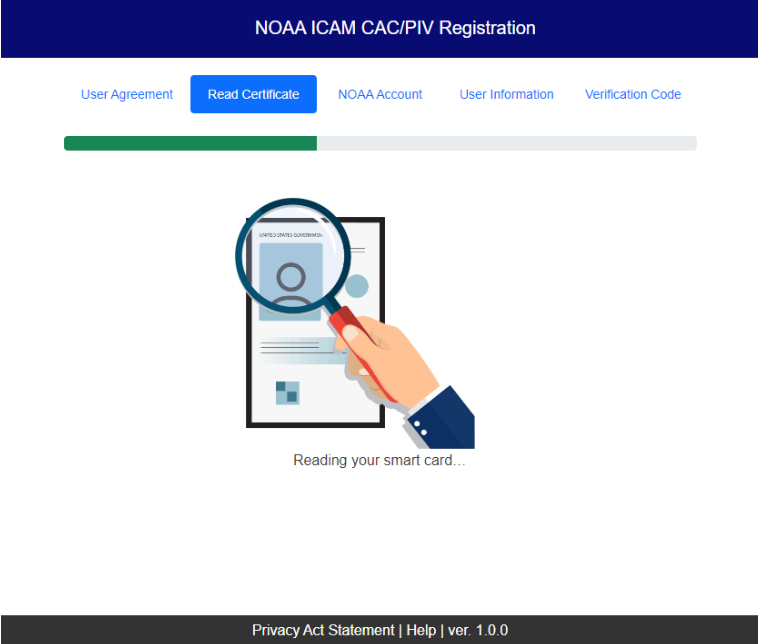
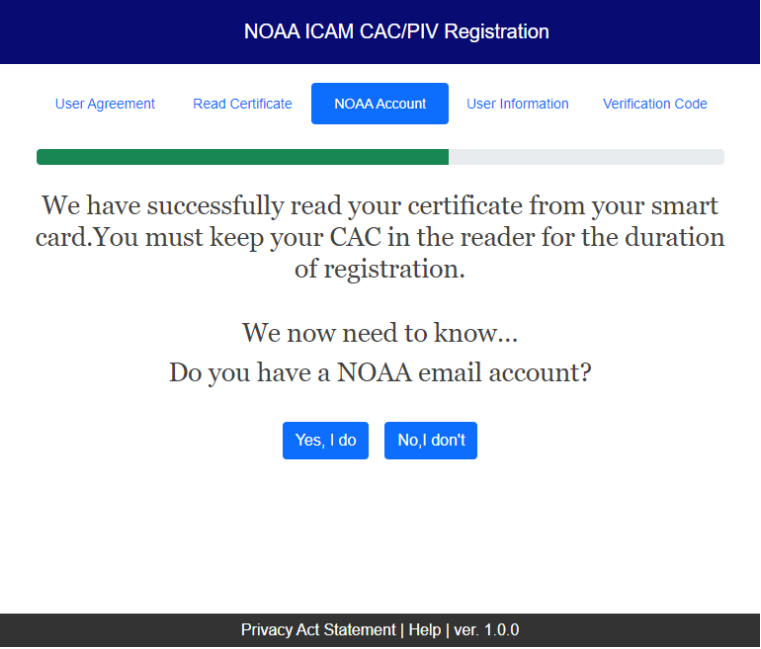
Step 4: On the Registration Form, they must provide:
1) basic information about themselves, 2) an email address with ".gov" or ".mil" and 3) a NOAA Sponsor email (Federal Person only)
1) basic information about themselves, 2) an email address with ".gov" or ".mil" and 3) a NOAA Sponsor email (Federal Person only)
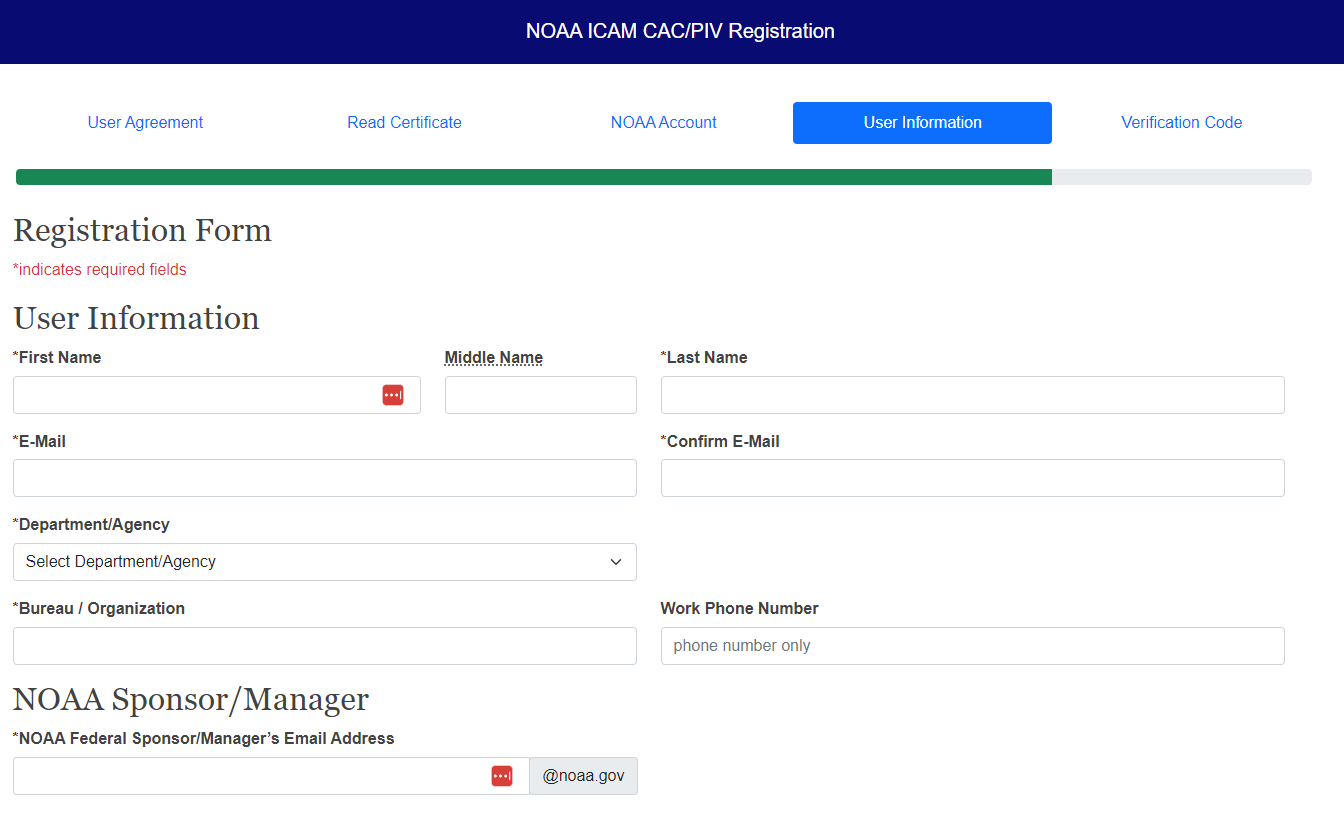
Step 5: A code is emailed to their address and if successful a workflow is started for their Sponsor to approve this request.
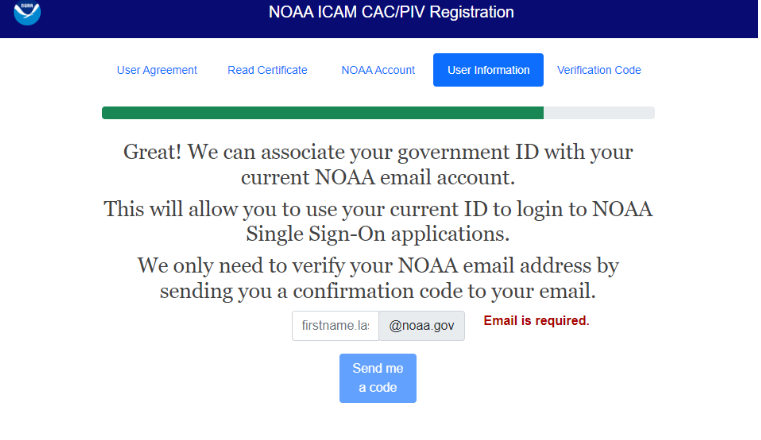
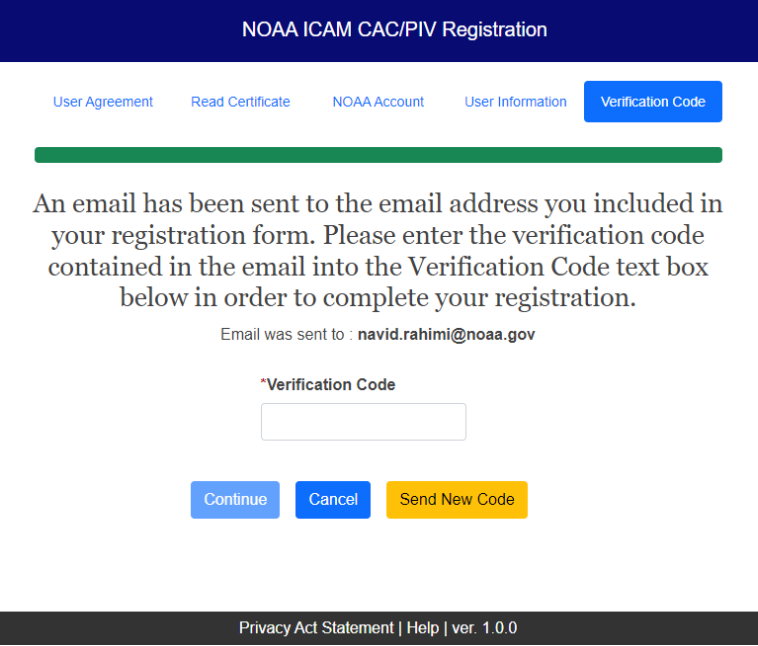
Step 6: Once approved, an external account is created for and can be used.