Help - SSO Log in Steps
CAC Login Steps
Step 1: Access SSO Service
Click on the Login button, a window will open to select the Authentication method. Select CAC/PIV.
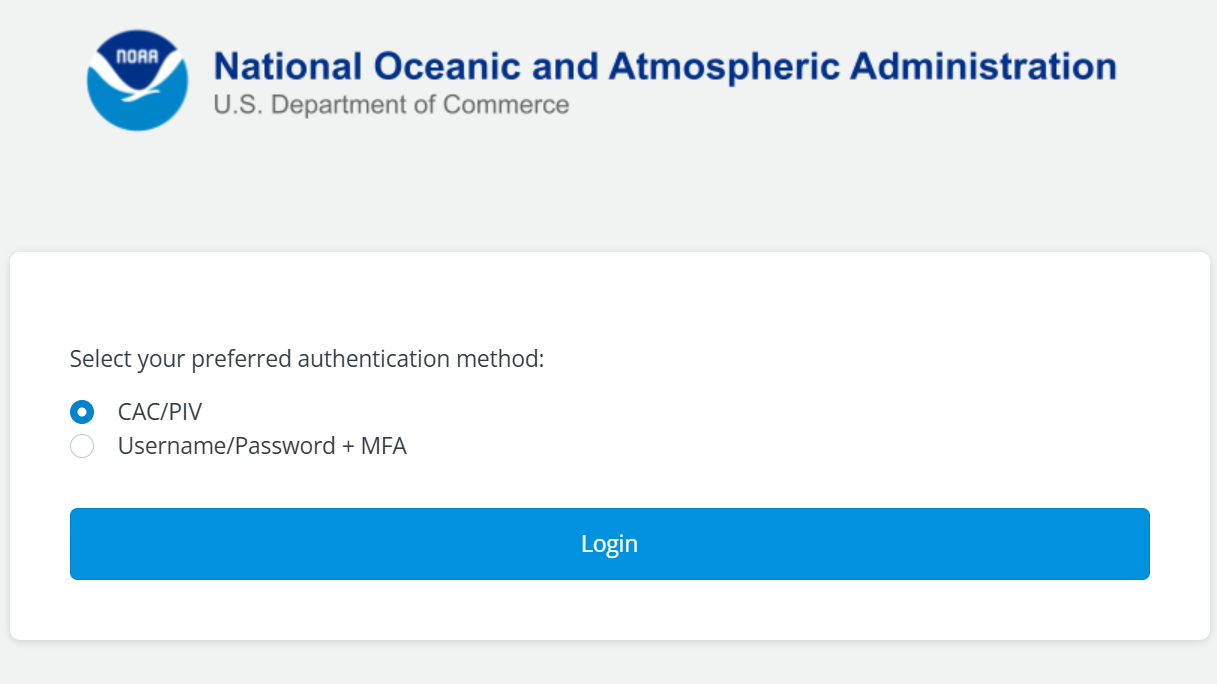
Step 2: Select CAC Email Certificate
Select your current "DOD EMAIL" certificate from the pop-up and click "OK" button:
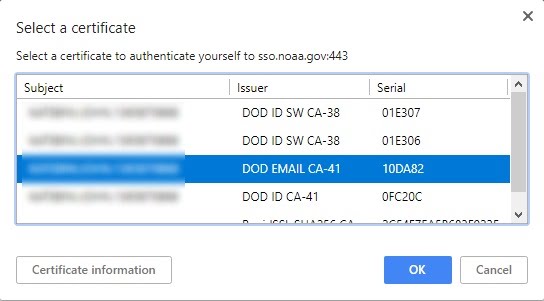
Step 3: Enter CAC PIN
You may be prompted to enter your PIN
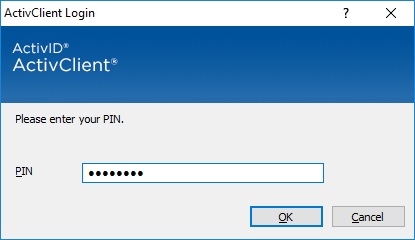
Step 4: Accept Warning Banner
Review the warning and if you accept the statement click the green "Next" button at the bottom of the text.

Username and Password Login Steps
Step 1: Access SSO Service
Click on the Login button, a window will open to select the Authentication method.
Select Username/Password + MFA.

Step 2: Enter Your Username And Password
Enter your username and password. They will match your NOAA Email credentials.
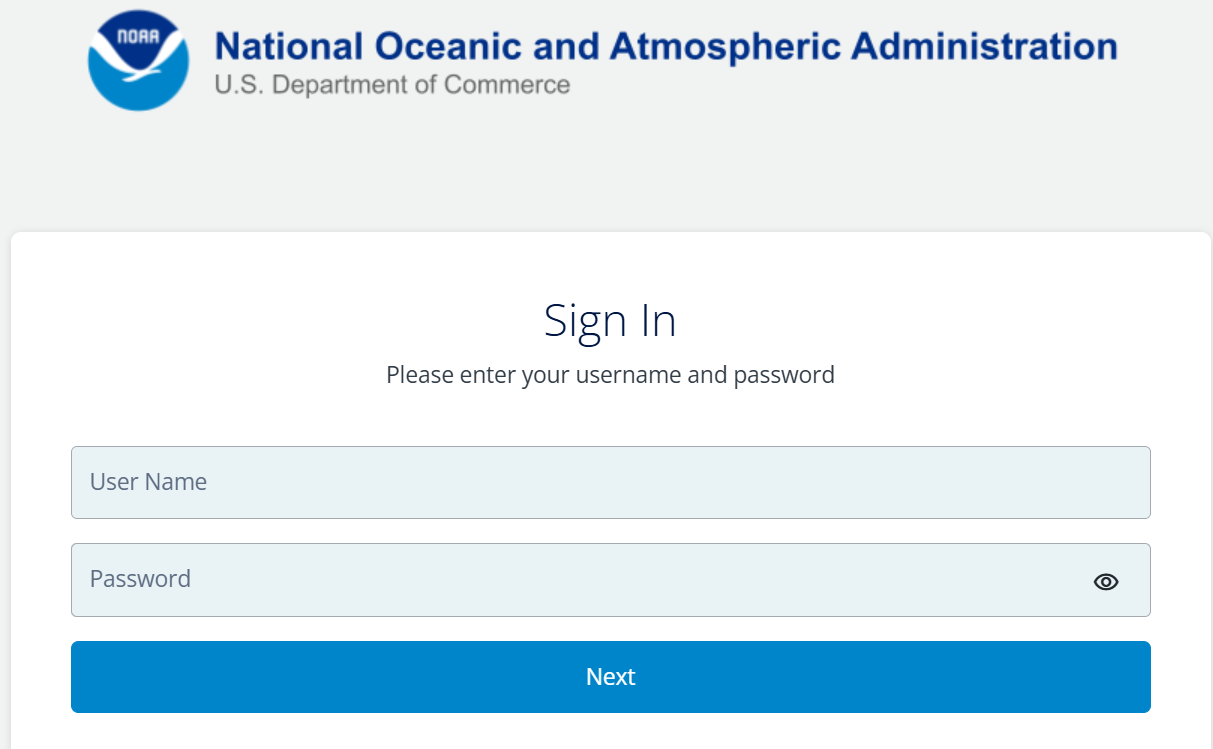
Step 3: Choose your MFA method
Yubikey or Google Authenticator.
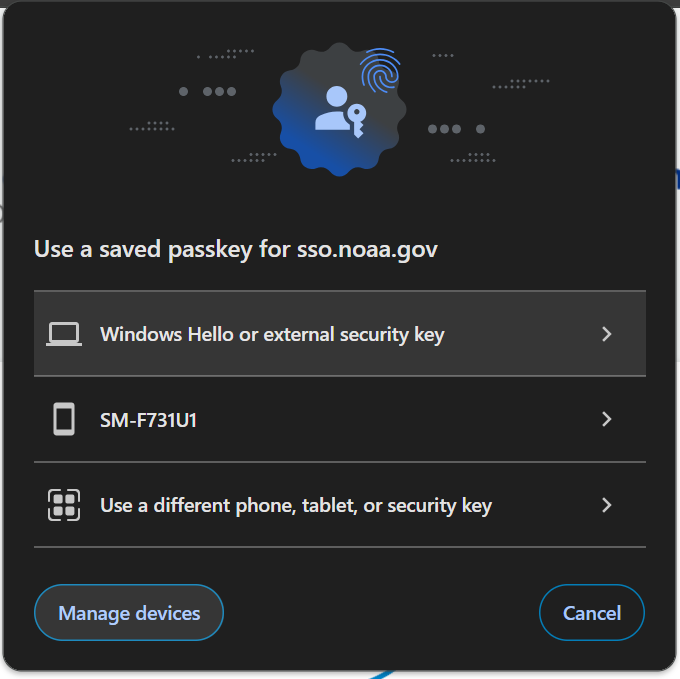
Step 4: Accept Warning Banner
Review the warning and if you accept the statement click the green "Next" button at the bottom of the text.

Notes
Browser Cache
Your browser will remember if you have selected username and password or CAC login. In some cases, this may cause problems. If you are experiencing issues, you can restart your browser or try logging in with an incognito or private window.
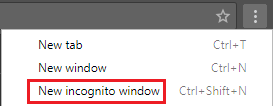
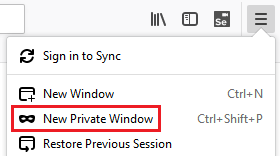
Forgot my Username or Password
Your NOAA SSO credentials are the same as your NOAA email credentials. If you need to reset your password, please contact your local helpdesk.

